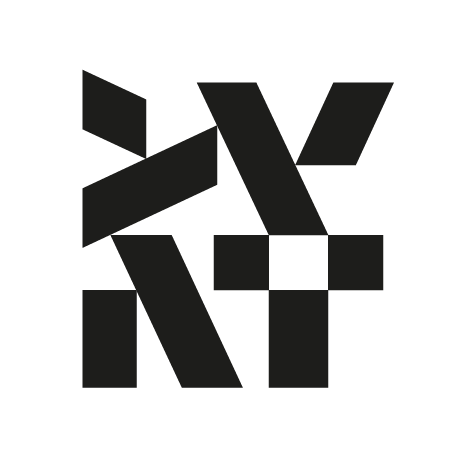# Serverless
Serverless started gaining traction after 2014. That was the year when Amazon Web Services introduced AWS Lambda - the first service that allowed developers to run any arbitrary code without thinking much of the underlying infrastructure. You just had to upload your Java code to AWS and start invoking it via events such as HTTP requests -- without provisioning even a single server.
The next few years proved the effectiveness of the Serverless approach. More and more companies found that such an execution model could give tremendous competitive advantage with the ability to deliver new functionalities at a superb pace, keeping infrastructure costs at the lower level and minimising the effort required for maintenance.
In the last few years, I had the opportunity to work both with Startups and Enterprise-level companies that successfully introduced Serverless, or even migrated the whole existing infrastructure to that model. In this chapter, I would like to share my thoughts from those few years watching the Serverless revolution happen in front of my eyes. I will also give you a sneak-peak of the most common architectures used to build Serverless-based platforms. From these real life examples, you will be able to learn of the most commonly used AWS serverless services, their features and pricing model. Most of the examples in this chapter are based on AWS, however, keep in mind that a corresponding cloud offering can also be found on Google's Cloud platform and Azure.
After you provision Serverless services with your favourite Infrastructure as code tool, you can almost forget about them for the next few months.
# What is Serverless all about?
Serverless computing is a cloud-computing execution model in which the cloud provider runs the server, and dynamically manages the allocation of machine resources.
For me, the key differentiator between classic Cloud services (such as AWS EC2) and Serverless is the pricing model. With Serverless, you pay exactly for the computing power and resources you use. When nothing's running on your EC2 instance, you still have to pay for it - your bill is based on how long the instance was up, despite the fact that nothing was running on it. On the other hand, when using the Serverless equivalent, such as AWS Lambda, the bill would be based on the duration of your actual code invocation.
Scalability is also fully managed. That's true both for computing and storage scalability. When your Serverless based eCommerce gains attention, you don't have to manually add any resources to your Lambda functions - AWS will automatically increase the number of concurrently running functions for you. You also don't need to bother yourself with over-provisioning Databases - in Serverless, you don't have to decide upfront about your storage capacity - if you use more of it, you just pay more.
As there are no servers, there's no infrastructure maintenance as such. After you provision Serverless services with your favourite Infrastructure as code tool, you can almost forget about them for the next few months. AWS Lambda uptime that I was collecting for a year with Pingdom showed quite a nice value of 100%.
# Disadvantages of Serverless
It isn't a surprise that, especially in the complex world of Cloud, there isn't a silver bullet. Every technology has some drawbacks. Each architecture decision should be documented with a list of consequences
- both positive and negative. When making a technological decision, every stakeholder must be aware of its meaning.
I'll start with a not-so-obvious one - local development. As the technology is new, the ecosystem of tools that allows for local development of serverless-based services is still quite small. To overcome that, developers often have to stub Cloud services such as databases. It's also possible to run a cloud service locally using tools like LocalStack that try to emulate the most popular AWS services. Serverless and event based architectures require from us a high coverage of unit tests as that is often the only way to test the application locally.
In the advantages we listed pricing. However, you will come across a lot of scenarios where cost calculation of serverless infrastructure will give you a much higher value than its non-serverless version. A Lambda that is running 24/7 is more expensive than an EC2 instance with similar parameters. However, I found out that in most companies, lack of maintenance costs and reduction of human effort may be a decisive factor.
Performance is often a moot point when talking about Serverless. A new term that comes with this technology is "a cold start". That is the time needed to spin-up a Lambda function or AWS Aurora database for the first time - after the first invocation or first query to the database. For Lambda, in the worst case scenario, it can be up to 10--20 seconds (e.g. when running Java based functions inside of VPC) and AWS Aurora Serverless may need about 30 seconds to respond. However, there are many techniques that could be used to reduce that time - starting from warming up the functions and ending with choosing a programming language with less overhead (such as Python or Node.js).
# Serverless-Powered Services
Before taking a look at the most common architectures that could be used for building Serverless based platforms, it's nice to know which building bricks we can choose from.
When looking at the product portfolio of major Cloud providers, we can see that most of them are already available in the Serverless model, starting from the most well-known computing platforms, such as AWS Lambda or Google Cloud Functions, and ending with more exotic application services such as AWS Cognito, used for authentication.
| Service Type | Examples |
| Computing |
|
| Databases |
|
| Files Storage |
|
| Data Warehouse |
|
| Queuing, messaging |
|
| Content Delivery |
|
| Authentication |
|
# Real Life Serverless Architectures
In this section, we will go through the most common serverless architectures.
Based on AWS, I will show you how we can compose our architecture to fit into the serverless model - which services we can choose and characteristics are. Moreover, you will also learn of key pricing factors of each architecture.
# Static marketing page
We start with a simple architecture that allows us to host a static HTML site with all its assets (e.g. images, CSS and JavaScript). For that, we will use two well-known AWS services - Amazon CloudFront and Amazon S3.
# Architecture

# Key components
Amazon CloudFront is a CDN service that allows us to deploy our website under a custom domain with a free, auto-renewed SSL certificate. With enabled caching on the CloudFront edges, we can expect a response time of about 40 ms across the whole globe.
Amazon S3 is an object storage service that allows for storage of our website's static files. It can't be used for dynamic pages (e.g. PHP), however it suits perfectly as a place to keep files generated with static site generators (such as Jekyll or Hugo).
# Pricing model
The key components of our monthly bill would be:
Amazon CloudFront - $0.085 per transferred GB (Data Transfer Out to Internet)
Amazon S3 - $0.023 per stored GB
To sum it up: such architecture costs almost nothing unless you have millions of users. That's serverless - you pay purely for the resources you use, not for the number of hours your server was in standby.
# Single page application
The SPA architecture consists of two layers:
Frontend - a static HTML site, commonly using modern JavaScript frameworks like Vue, React or Angular.
Backend - dynamic code (e.g. Node.js, Python) that handles business logic and stores data in a database.
For the frontend part, the choice is easy as we can just use the previous architecture. However, as we have here a dynamic part that moreover has to store data somewhere, we can't end up with Amazon S3. We have to use cloud services that allow for serverless computing and a database. That's why we will use Amazon API Gateway for handling AJAX requests proxied to Amazon Lambda which invokes our Node.js code. For our database we will go with Amazon DynamoDB.
# Architecture

# Key components
Besides the previously described Amazon CloudFront and Amazon S3 services, we introduce three new ones.
To model our REST API we use Amazon API Gateway. It exposes our API with the HTTPS protocol. We can further integrate it with Amazon Cognito to add an authentication layer or enable the API Keys feature to control who can access our API and with what request limits (throttling). An API Gateway is required as it integrates with Amazon Lambda as an event source - it can proxy HTTP requests as an input event to Lambda.
Amazon Lambda is a service on which we can run our custom, dynamic code. It supports a variety of programming languages such as Node.js, Python, Ruby, Java, Go, C# and even PowerShell. For most SPAs however, Node.js is the first choice. Lambda functions automatically scale horizontally - so under heavier load we are quite safe - AWS can handle up to 1000 concurrent executions for us. For vertical scaling, we choose memory that receives our function (between 128 MB to 3008 MB) which corresponds linearly in proportion to CPU power. We do the required business logic in Lambda, and store the results in Amazon DynamoDB.
Amazon DynamoDB is the last brick of the architecture. It's a key-value and document database. It provides consistent, single-digit millisecond response times. As it's a fully-managed service, we get high availability and auto-scaling for both computing and storage out of the box. However, as with every NoSQL, we have to think about our data design quite differently than in a traditional relational database - with DynamoDB we focus on how we will query data. Forget about third normal form and denormalize your data to be easily retrievable.
# Pricing model
In addition to price components from the previous architecture, we will be charged for:
Amazon API Gateway - $3.50 per million requests
Amazon Lambda - $0.0000166667 for every GB-second plus $0.0000002 for each request
Amazon DynamoDB - $1.25 per million write request units, $0.25 per million read request units and $0.25 per stored GB-month.
As more complex services are in use in the architecture, we also start noticing difficulty of the cost calculation. However, we still pay for the resources we really use, whether that is the number of requests, gigabytes stored, or GB-seconds (where GB-second is a composite unit that includes the amount of memory configured for Lambda, and its actual invocation time).
# Event-driven architecture
The previous SPA architecture is extended with the ability to asynchronously communicate with external and internal services using Event-Driven Architecture. Amazon SNS and Amazon SQS are used to enable communication between systems in a highly scalable and reliable way. During execution of our Lambda function, we send notifications to other systems that a new event happened in the system (e.g. Order Placed).
# Read full story
 | Read full story...You can download PDF version of this book - including all case studies + extra materials from it's official landing page |